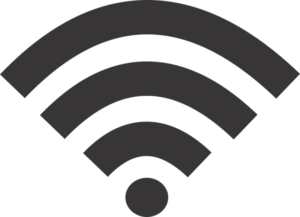
Is your businesses Wi-Fi secure?
Is your businesses Wi-Fi secure? Businesses of every size are beginning to see the necessity of having a Wi-Fi network in place. Whether it’s for customer satisfaction, employee use, or more, Wi-Fi has become an essential tool for businesses of every type. That said, many companies forget how important it is to have an internet security plan. There were over 650 million data breaches in the first half of 2018 alone. These breaches not only comprise the reputation of the companies, but they result in direct harm to customers as well. With that in mind, it’s time to make securing your internet a priority.
Consider Physical Threats
One of the first steps to ensuring your system is secure is to keep your router out of physical reach. An enterprising individual could attach an ethernet cord or etc. directly to your router to hack into your system. Additionally, most routers have a system reset button on them which causes the security features to be turned off.
Change Default Settings
Many people make the mistake of leaving their router set as it came. Routers come with a username and password that can be found online. As soon as you install your system, make sure to change the username and password to something that will be easy to identify without giving away any information or password keys. The network name should also be changed, this will help you and your customers recognize which network to join and will remove any information that could indicate what type of server you have.
Keep It Updated and On Alert
As systems are on the market it may become known that they have specific weaknesses or targets, these are often repaired or amended when updates are available. To that end, keeping your system on a timely update schedule is just as crucial for your security as your firewall and encryption. That said, making use of your wireless protected access (WPA or WPA2) settings us something you don’t want to neglect. These help to keep your information encrypted and safe.
Add A Firewall
Last but not least, make sure you have a firewall turned on. Firewalls protect your business from security breaches and may be built right into your router. It may help to purchase an additional layer of protection even if you have one built in, but you should always ensure that you have at least one layer of firewall protection.
En-Net Services Can Help Today
Experience a superior method of getting the public sector technology solutions you need through forming a partnership with En-Net Services. Our seasoned team members are familiar with the distinct purchasing and procurement cycles of state and local governments, as well as Federal, K-12 education, and higher education entities. En-Net is a certified Maryland Small Business Reserve with contract vehicles and sub-contracting partnerships to meet all contracting requirements.
To find out more about our hardware services, printing, and imaging services, or to hear more about how a dynamic team can help meet your information technology needs, send us an email or give us a call at (301)-846-9901 today!
